GALAXY / GALAXIS electronic
A downloadable game for Windows, macOS, and Linux
English (german below):
1980 produced by Ravensburger
The game is as close as possible to the original!
Game Instructions:
Offline (1 player) starts if NO nickname is entered:
There have been 4 starships lost in the galaxy.
It is important to find them.
Right-click on a point in the coordinate system.
Searching for spaceships. Namely horizontally, vertically and diagonally.
The number of detected spaceships is then displayed on this point.
Spaceships behind a spaceship are of course not recognized.
Points where no spaceship can be can be marked in black with the left mouse button.
Clicking on it again removes the marking.
For example, with a 0 there are definitely no more spaceships to be found in all 8 directions from this point. These points can be marked in black.
The game is over when all 4 spaceships have been found.
PS:
The high score is 9 moves. If you beat them, take a screenshot and post it here:
https://www.ltspiceusers.ch/threads/ravensburger-galaxis-electronic-1980-f%C3%BC...
Demo:
Online (2 players) starts when a nickname is entered (at least 3 characters):
Now you have to hide your 4 spaceships (clicking on it again removes the spaceship), which your opponent has to find.
Select an opponent by entering their nickname in the text field below.
After the first move you have 60 seconds to think and aim. Otherwise the opponent gets a turn.
Available and occupied opponents in the network are shown below. A chat is running on the right side. Here you can enter messages, which will then be sent to all players present.
Enter your text with the keyboard and confirm with ENTER.
When you are successfully connected to an opponent, a alarm sound will be played to alert both players.
In rare cases, the message "Your opponent has disappeared from the network. Please restart." appears.
This happens when your opponent unexpectedly abandoned the game.
Then you have to restart the game and hide the spaceships again.
You can also play against the server. This opponent is called "robot" !
The roboteasy is a bit easier to defeat.
By entering #hiscore in the chat input field, the top 15 players can be displayed.
Demo:
Other suggestions and bug reports are welcome.
This project is currently still maintained!
Have fun
Daniel
Home of this game: https://www.ltspiceusers.ch/threads/galaxis-electronic-1980-von-ravensburger-pyt...
----------------------------------------
Deutsch (original Text):
1980 produziert von Ravensburger
Das Spiel ist so gut wie möglich dem Original nachempfunden!
Spiel Anleitung:
Offline (1 Spieler) startet, wenn KEIN Nickname eingegeben wird:
Es sind 4 Raumschiffe in der Galaxis verloren gegangen.
Diese gilt es zu finden.
Mit rechter Maustaste auf einen Punkt im Koordinatensystem klicken.
Es wird nach Raumschiffen gesucht. Und zwar horizontal, vertikal und diagonal.
Die Anzahl erkannter Raumschiffe wird dann auf diesem Punkt angezeigt.
Raumschiffe hinter einem Raumschiff werden natürlich nicht erkannt.
Mit der linken Maustaste können Punkte, in welchen kein Raumschiff sein kann, schwarz markiert werden.
Erneuter Klick darauf entfernt die Markierung wieder.
ZBsp bei einer 0 sind in allen 8 Richtungen von diesem Punkt aus sicher keine Raumschiffe mehr zufinden. Diese Punkte können schwarz markiert werden.
Das Spiel ist fertig, wenn alle 4 Raumschiffe gefunden wurden.
PS:
Die Hi-Score ist 9 Spielzüge. Falls Du diese unterbietest, mach doch einen Screenshot davon und poste den unter:
https://www.ltspiceusers.ch/threads/ravensburger-galaxis-electronic-1980-f%C3%BC...
Demo:
Online (2 Spieler) startet, wenn ein Nickname eingegeben wird (mind. 3 Zeichen):
Nun musst Du Deine 4 Raumschiffe verstecken (erneuter Klick darauf entfernt das Raumschiff wieder), welche Dein Gegner zufinden hat.
Wähle einen Gegner aus, indem Du dessen Nickname ins Textfeld unten eingibst.
Nach dem ersten Zug hast Du jeweils 60 Sekunden Zeit zum überlegen und anpeilen. Sonst kommt der Gegner zum Zug.
Verfügbare und besetzte Gegner im Netz werden unten angezeigt. Auf der rechten Seite läuft ein Chat. Hier kannst Du Nachrichten eingeben, welche dann an alle anwesenden Spieler gesendet werden.
Gib dazu Deinen Text mit der Tastatur ein und bestätige mit ENTER.
Wenn Du erfolgreich mit einem Gegner verbunden bist, wird ein Alarm-Sound abgespielt, um beide Spieler aufmerksam zu machen.
In seltenen Fällen kann es vorkommen, dass die Meldung "Dein Gegner ist aus dem Netzwerk verschwunden. Bitte neu starten." erscheint.
Das geschieht, wenn dein Gegner das Spiel unvorhergesehen abgebrochen hat.
Dann musst Du das Spiel neu starten und die Raumschiffe nochmal verstecken.
Du kannst auch gegen den Server spielen. Dieser Gegner heisst "robot" !
Der roboteasy ist etwas einfacher zu besiegen.
Mit Eingabe von #hiscore im Chat-Eingabefeld können die besten 15 Spieler angezeigt werden.
Demo:
Weitere Anregungen und Bugreports sind willkommen.
Dieses Projekt wird aktuell immer noch gepflegt!
Viel Spass
Daniel
Dieses Spiel ist hier zuhause: https://www.ltspiceusers.ch/threads/galaxis-electronic-1980-von-ravensburger-pyt...
| Status | Released |
| Platforms | Windows, macOS, Linux |
| Rating | Rated 5.0 out of 5 stars (1 total ratings) |
| Author | ltspicer |
| Genre | Strategy |
| Tags | electronic, elektronik, galaxis, galaxy, ravensburger |
| Average session | A few minutes |
| Languages | German, English |
| Inputs | Keyboard, Mouse |
| Multiplayer | Server-based networked multiplayer |
| Links | Blog |
Download
Install instructions
English
Installation:
Windows users must install Python 3.7 or higher (see https://bodo-schoenfeld.de/installation-von-python-unter-windows-10/ ).
It's important to set mark „Add Python 3.x to PATH“ there.
Reboot after installation!
Start Python variant: Type ./galaxy.py in game folder or double-click it and select "run in terminal".
Start Windows exe: Double-click galaxis.exe (no Python needed).
Start Linux binary: Type ./starter.sh in game folder or double-click it and select "run in terminal" (no Python needed).
The Windows version is the easiest to install. It also runs well under WINE in Linux.
Possible error message with the Linux variant (e.g. with Fedora):
"libGL error: MESA-LOADER: failed to open swrast". Solution: Enter the following in the terminal: export LD_PRELOAD=/usr/lib64/libstdc++.so.6
or
export LD_PRELOAD=/usr/lib/x86_64-linux-gnu/libstdc++.so.6
But this is done automatically by starter.sh.
On the Raspberry use the Python3 variant.
Virus warnings can only arise with the exe. But this is 100% virus-free!
Python3.x should already be pre-installed in Linux systems. However, possibly pip3 has to be installed afterwards (sudo apt install python3-pip).
Missing libraries can be installed automatically on first start (the user will be asked).
The update can also be initiated manually. To do this, simply enter #update in the nickname input field.
This is necessary if, for example, Python3.11 has been upgraded to Python3.12.
The update will remove excess files/directories.
The language can be set in the config.ini (language = en) as well as the playing field size (multiplikator).
multiplikator = 20 corresponds to a playing field of 720 x 560 pixels
multiplikator = 30 corresponds to a playing field of 1080 x 840 pixels
multiplikator = 40 corresponds to a playing field of 1440 x 1120 pixels
etc
The data directory is always necessary.
----------------------------------------
Deutsch
Installation:
Windows-User müssen Python 3.7 oder höher installieren (siehe https://bodo-schoenfeld.de/installation-von-python-unter-windows-10/ ).
Es ist wichtig, ein Häkchen bei „Add Python 3.x to PATH“ zu setzen.
Nach der Installation einen Reboot machen!
Python Variante starten: Gib ./galaxis.py im Spielverzeichnis ein oder doppelklicke es an und wähle "In Terminal ausführen".
Windows exe starten: Doppelklicke galaxis.exe (keine Python Installation notwendig).
Linux binary starten: Gebe ./starter.sh im Spielverzeichnis ein oder doppelklicke es an und wähle "In Terminal ausführen" (keine Python Installation notwendig).
Die Windows Version ist die einfachste zum installieren. Diese läuft auch unter WINE in Linux gut.
Mögliche Fehlermeldung bei der Linux Variante (zBsp bei Fedora):
"libGL error: MESA-LOADER: failed to open swrast". Lösung: Gib folgendes im Terminal ein: export LD_PRELOAD=/usr/lib64/libstdc++.so.6
oder export LD_PRELOAD=/usr/lib/x86_64-linux-gnu/libstdc++.so.6
Aber das erledigt die starter.sh automatisch
Auf dem Raspberry benutze die Python3 Variante.
Virenwarnungen können nur bei der exe entstehn. Das rührt davon, weil die py ohne Zertifikat compiliert wurde. Diese ist aber 100% virenfrei!
In Linux Systemen sollte Python3.x bereits vorinstalliert sein. Allerdings muss da möglicherweise pip3 nachinstalliert werden ( sudo apt install python3-pip ).
Fehlende Bibliotheken können beim Erststart automatisch installiert werden (der User wird danach gefragt).
Der Update kann auch von Hand angestossen werden. Dazu einfach #update in das Nickname-Eingabefeld eingeben.
Dies ist notwendig, wenn z.B. Python3.11 auf Python3.12 aktualisiert wurde.
Der Update entfernt überschüssige Dateien/Verzeichnisse.
Die Sprache kann in der config.ini eingestellt werden (language = de) wie auch die Spielfeldgrösse (multiplikator).
multiplikator = 20 entspricht einem Spielfeld von 720 x 560 Pixel
multiplikator = 30 entspricht einem Spielfeld von 1080 x 840 Pixel
multiplikator = 40 entspricht einem Spielfeld von 1440 x 1120 Pixel
usw
Das data Verzeichnis ist immer notwendig.
-----------------------------------------
Required files/directories for the Windows exe:
- data directory
- galaxis.exe file
Required files/directories for the Python3 variant:
- data directory
- galaxis.py file
- AsyncioNet directory
Required files/directories for the Linux binary:
- data directory
- galaxis file
- starter.sh file
On Raspberry (Raspbian/Raspi-OS) or macOS use the Python3 variant.
Also available here: https://github.com/ltspicer/GALAXIS.electronic
Home of this game is: https://www.ltspiceusers.ch/threads/ravensburger-galaxis-electronic-spiel-1980-f%C3%BCr-pc-offline-online.989/
Game server: Hetzner Germany
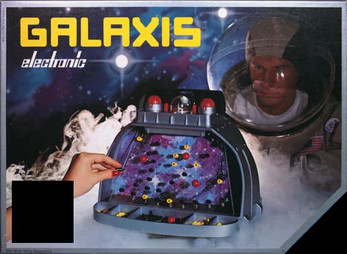

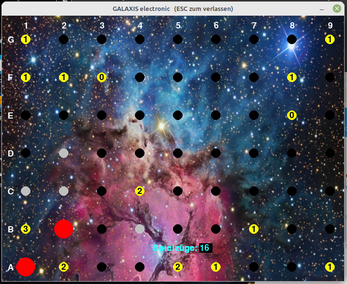
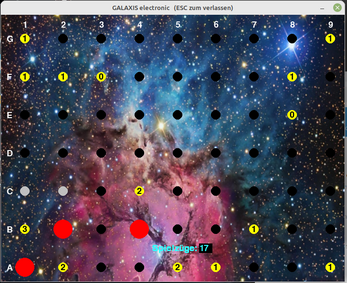

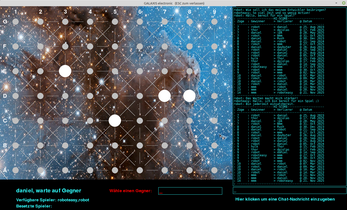


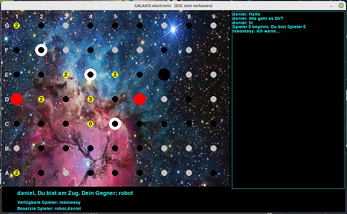


Comments
Log in with itch.io to leave a comment.
I like it! Hot! Thank you.